Damage to the disk can cause the data that we have lost or can not be accessed anymore. Although in some cases we can repair damaged hard drive, it is good we know the current condition of the hard drive, is it still appropriate to use or it is time for a new replaced.
In my previous article on how to check the condition of the hard drive has been mentioned several disk utility software that can be used to back-benchmarks and perform a scan on the hard disk error. Completing the article, this time we will use some software to quickly check the health condition of the hard drive at this time.
1. Health Check HDD with CrystalDiskInfo
CrystaliskDiskInfo is good enough disk monitoring. We can quickly determine the condition of the "health" hard drive current, temperature, and information on technical data such as the hard drive capacity, the value of RPM, the firmware, the type of interface, to the serial number.
The above examples is when I check a SATA 160 GB Seagate hard drive. Having examined the condition of the hard drive turns already at the level of "Caution" with temperatures reaching 48 degrees approaching alarm temperature is 50 degrees Celsius.
CrystaliskDiskInfo which now has reached version 4.1.1 can be run on the operating system Windows 7, Windows Server 2008, Windows Server 2003, Windows Vista and Windows XP both the 32 bit and 64 bit. CrystalDiskInfo you can download at http://crystalmark.info/?lang=en
2. Check the hard drive with HDDLife Health
Other applications that can be used to monitor and check the health of your hard drive is HDDLife Pro. This application can provide information about the health status of the hard drive, performance, temperature and work time. Here are the results of the test Seagate SATA 160 GB hard drive as above with HDDLife Pro:
From the results of the test turns out the hard drive's health is still considered to be "OK" despite its status is 57%. For my friends who want to try this application please download http://hddlife.com/eng/downloads.html.
3. Health Check HDD with HDD Sentinel DOS Edition (Free)
The next way to check the condition of the hard drive is to use Hard Disk Sentinel DOS Edition (Free) in the form of a bootable CD. With this CD could even help us to check the hard drive when the computer can not boot windows.
To check the hard drive with this application, first download Hard Disk Sentinel DOS Edition in the form of an ISO image in http://www.hdsentinel.com/hdsdos.php, then burning the file into a CD, for example by application Free ISO Burner or BurnCDCC.
When finished, use the CD as the first media to boot, HDD Sentinel applications will perform checks on the hard disk. Sreenshootnya approximately as shown below:
Some parameters such as temperature, performance, power on, and health status will immediately be able to know. To help us look at the condition of the hard drive's health, the health status comes with the background color, which is green for the condition of the hard drive is good, yellow for less good condition, and red indicates the condition of the hard disk is damaged.
That is my way to check the health of your hard drive quickly using CrystalDiskInfo application, HDDLife and Hard Disk Sentinel DOS Edition. When my friends have a collection of software to check the health of another hard drive, please share a commented. See also Hiding File With Command Prompt Help and WinRAR
In my previous article on how to check the condition of the hard drive has been mentioned several disk utility software that can be used to back-benchmarks and perform a scan on the hard disk error. Completing the article, this time we will use some software to quickly check the health condition of the hard drive at this time.
1. Health Check HDD with CrystalDiskInfo
CrystaliskDiskInfo is good enough disk monitoring. We can quickly determine the condition of the "health" hard drive current, temperature, and information on technical data such as the hard drive capacity, the value of RPM, the firmware, the type of interface, to the serial number.
The above examples is when I check a SATA 160 GB Seagate hard drive. Having examined the condition of the hard drive turns already at the level of "Caution" with temperatures reaching 48 degrees approaching alarm temperature is 50 degrees Celsius.
CrystaliskDiskInfo which now has reached version 4.1.1 can be run on the operating system Windows 7, Windows Server 2008, Windows Server 2003, Windows Vista and Windows XP both the 32 bit and 64 bit. CrystalDiskInfo you can download at http://crystalmark.info/?lang=en
2. Check the hard drive with HDDLife Health
Other applications that can be used to monitor and check the health of your hard drive is HDDLife Pro. This application can provide information about the health status of the hard drive, performance, temperature and work time. Here are the results of the test Seagate SATA 160 GB hard drive as above with HDDLife Pro:
From the results of the test turns out the hard drive's health is still considered to be "OK" despite its status is 57%. For my friends who want to try this application please download http://hddlife.com/eng/downloads.html.
3. Health Check HDD with HDD Sentinel DOS Edition (Free)
The next way to check the condition of the hard drive is to use Hard Disk Sentinel DOS Edition (Free) in the form of a bootable CD. With this CD could even help us to check the hard drive when the computer can not boot windows.
To check the hard drive with this application, first download Hard Disk Sentinel DOS Edition in the form of an ISO image in http://www.hdsentinel.com/hdsdos.php, then burning the file into a CD, for example by application Free ISO Burner or BurnCDCC.
When finished, use the CD as the first media to boot, HDD Sentinel applications will perform checks on the hard disk. Sreenshootnya approximately as shown below:
Some parameters such as temperature, performance, power on, and health status will immediately be able to know. To help us look at the condition of the hard drive's health, the health status comes with the background color, which is green for the condition of the hard drive is good, yellow for less good condition, and red indicates the condition of the hard disk is damaged.
That is my way to check the health of your hard drive quickly using CrystalDiskInfo application, HDDLife and Hard Disk Sentinel DOS Edition. When my friends have a collection of software to check the health of another hard drive, please share a commented. See also Hiding File With Command Prompt Help and WinRAR



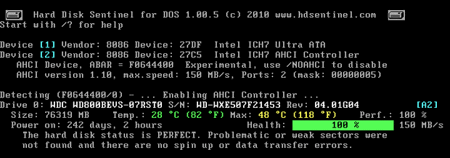




This site have particular software articles which emits an impression of being a significant and significant for you individual, able software installation.This is the spot you can get helps for any software installation, usage and cracked.
ReplyDeletewiztree-crack
disk-sorter-enterprise-crack
crystaldiskinfo-crack
Such a Nice post. Thanks for Awesome tips Keep it up
ReplyDeletecrystaldiskinfo-crack
Amazing blog! I really like the way you explained such information about this post with us. And blog is really helpful for us this website
ReplyDeletethecrackfiles.com
disk-sorter-enterprise-crack
acronis-true-image-crack
traktor-pro-crack
Such a Nice post. Thanks for Awesome tips Keep it up
ReplyDeletecrystaldiskinfo crack
webroot secureanywhere antivirus Crack
accessory software file viewer Crack
keyshot pro crack
This site have particular software articles which emits an impression of being a significant and significant for you individual, able software installation.This is the spot you can get helps for any software installation, usage and cracked.
ReplyDeletecrystaldiskinfo-crack
sony-vegas-pro-crack
disk-sorter-enterprise-crack
wiztree-crack
manycam pro full Keygen
This site have particular software articles which emits an impression of being a significant and significant for you individual, able software installation .This is the spot you can get helps for any software installation, usage and cracked.
ReplyDeletedisk-sorter-enterprise-free download
I thought this was a pretty interesting read when it comes to this topic. Thank you
ReplyDeletedisk-sorter-enterprise-crack
How To Check Hard Drive Health >>>>> Download Now
ReplyDelete>>>>> Download Full
How To Check Hard Drive Health >>>>> Download LINK
>>>>> Download Now
How To Check Hard Drive Health >>>>> Download Full
>>>>> Download LINK Os
How To Check Hard Drive Health >>>>> Download Now
ReplyDelete>>>>> Download Full
How To Check Hard Drive Health >>>>> Download LINK
>>>>> Download Now
How To Check Hard Drive Health >>>>> Download Full
>>>>> Download LINK up